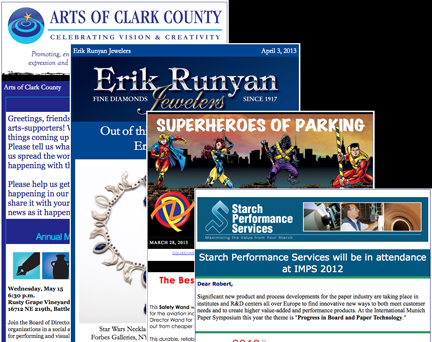Starting October 2017, Chrome (version 62) will show a “NOT SECURE” warning when users enter information in a form on an HTTP page.
All websites should now be HTTPS (SSL certificate). Websites now get an SEO penalty for not having it. This is part of Googles shift to secure the web. Browsers have also jumped on board and are starting to throw warnings at people when they are entering any information into a form if the site is not https even if that information is sensitive (i.e. name or email address).
So we definitely suggest moving all websites to SSL. If your site truly isn’t collecting sensitive information or doing financial transactions, there is a free WordPerss plugin that should be adequate.
Host providers can typically install the certificate on the site, then either use an SSL plugin or preferably edit the URL in the Database.
If you’d like to discuss this further, contact me, or give me an old fashion call – 1.360.573.9393